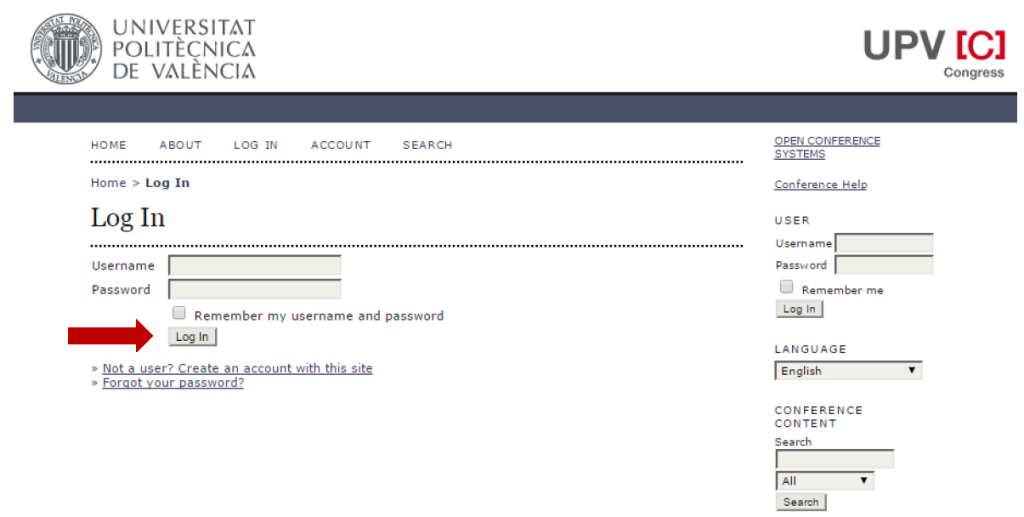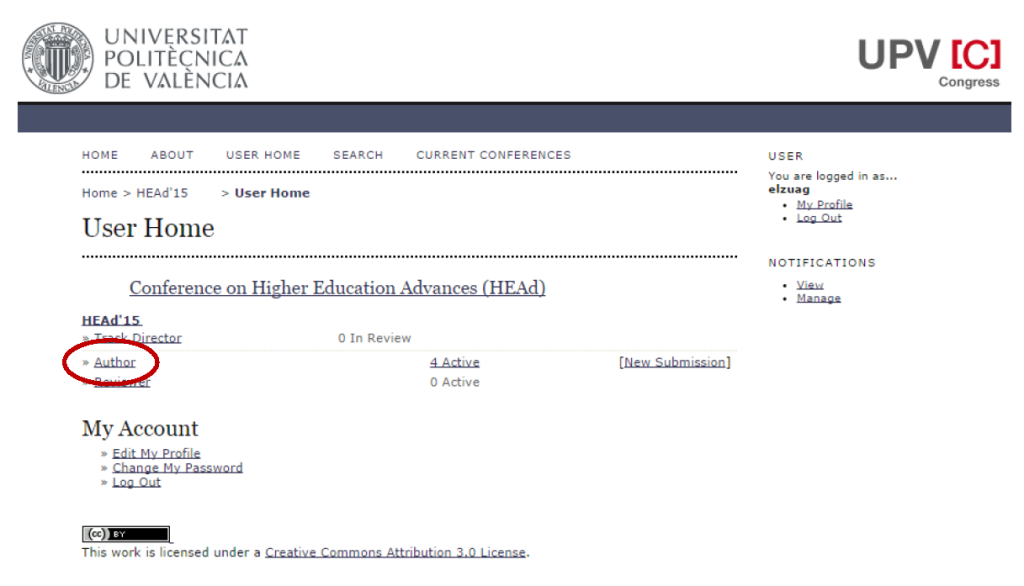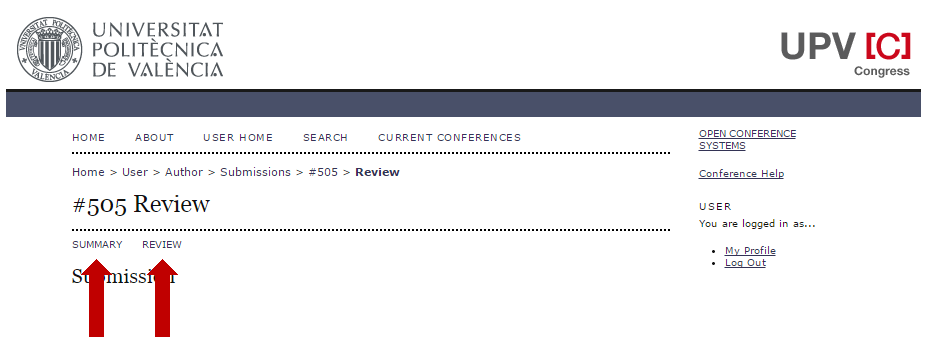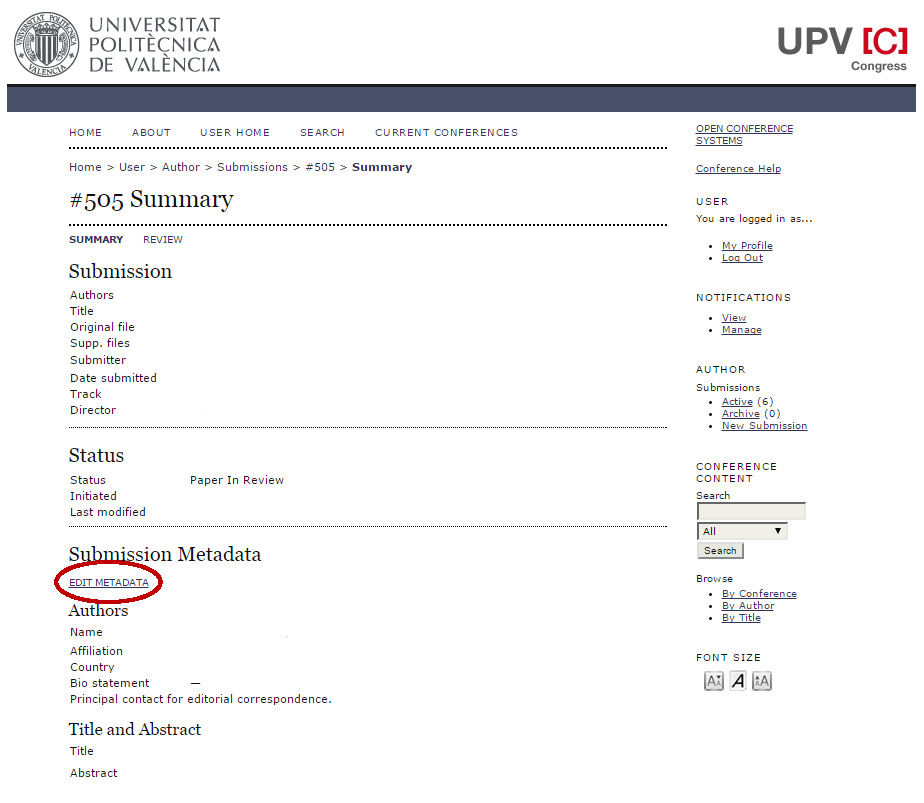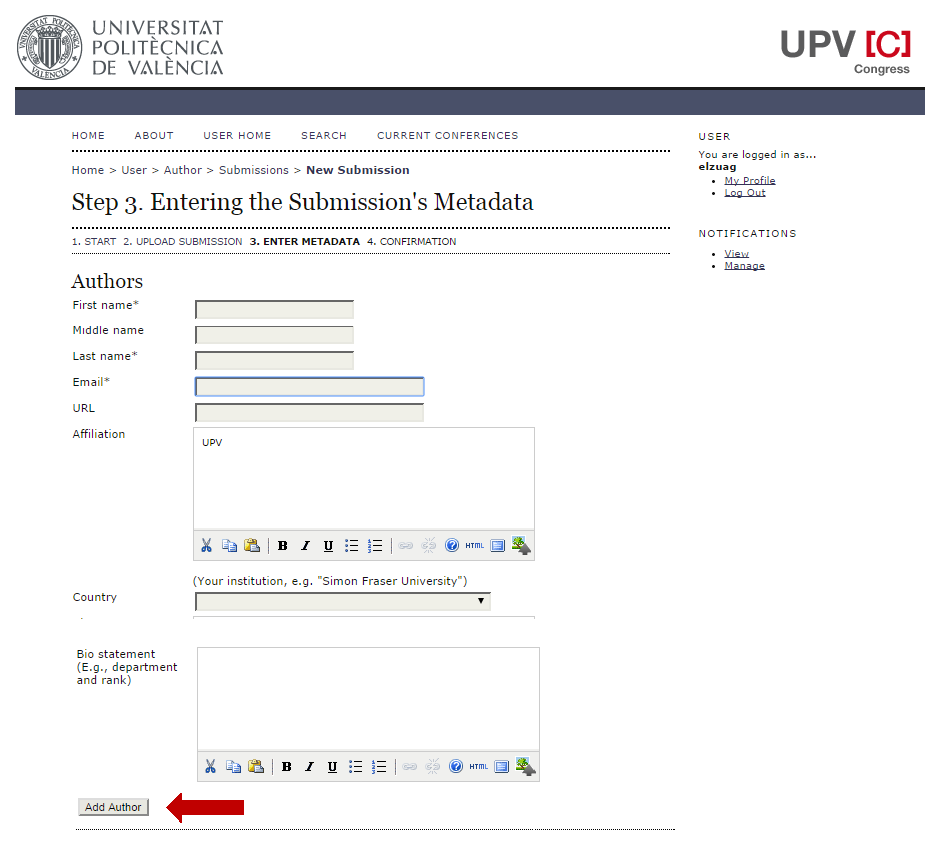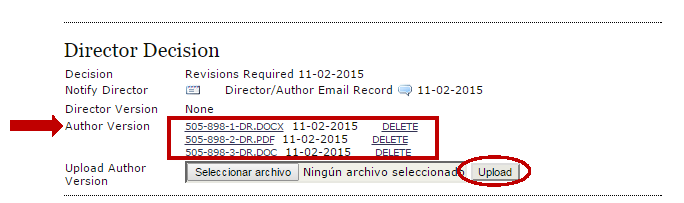Step 1. Registration
For each accepted paper, at least one author must register for the conference by April 21, 2015. One registration fee includes the publication of one paper. Additional papers of the same author — including short papers and posters — are subject to an extra fee.
You can find more information about the registration in this link.
Step 2. Preparing the documents
Before logging into the OCS platform, ensure that you have three documents prepared:
- The paper in .doc or .docx format, including the changes suggested by the reviewers and following strictly the page limits and the format instructions in the template.
http://www.headconf.org/template.docx
- The paper in PDF format, generated from the .doc file.
- A PDF file with a signed and scanned copy of the Statement of work ownership and assignment of rights for the publication of conference proceedings, which is available here:
http://www.headconf.org/copyright.doc
- If your paper is accepted as full paper, then the camera-ready version is limited to 8 pages (maximum of 2 additional pages allowed –10 pages in total– with overlength page fee).
- If your paper is accepted as short paper or poster, then the camera-ready is limited to 6 pages (maximum of 1 additional page allowed –7 pages in total– with overlength page fee).
Step 3. Logging into OCS
Once you have your documents prepared, log in with your username and password following this link: http://ocs.editorial.upv.es/index.php/index/index/user
After loggin in, click on User Home section, and then on the Author link below the HEAd’15 heading to check the status of your paper.
If your paper was accepted, its status will show Revisions Required. Click on the title of the paper to submit the camera ready version.
You should see both the Summary and the Review sections for your paper.
Step 4. Checking Metadata
Under the Summary section, please check that all author names and affiliations were properly included, as well as the paper title and abstract. If some data are missing, you can add them by clicking on Edit Metadata.
The next screen allows you to add authors or complete paper details.
Remember to save the modifications by clicking on Save Metadata.
Step 5. Uploading files
Under the review section, upload one-by-one the three documents described in Step 2.
Double-check that the uploaded documents match the final version of your paper. At this point, the submission is finished. If everything is fine, the status of the paper will change to accepted within few days after the camera-ready deadline.